Since a while ago, the JVM has an embedded Javascript engine within. Since Java 8 (I think) this engine got extended through an interactive shell. So now you can start an interactive Javascript shell within your JVM. Knowing that, I wondered why nobody tried to use this feature, to do some debugging. So I tried.
First I had to find the coresponding class of the jjs tool. I’m not sure I found the right one, but I did find a Shell class within the nashorn.jar file. Starting that class within intelliJ provided me a shell which was called jjs (so it cannot be that wrong). Sadly, not all the command line parameters that jjs has, worked on this class. Especially the “-e” was missing. That parameter is used to evaluate whatever inline script given through this parameter. Instead I had to fallback to files, to provide the launcher code for my actual application. This is what the launch configuration in intelliJ looks like.
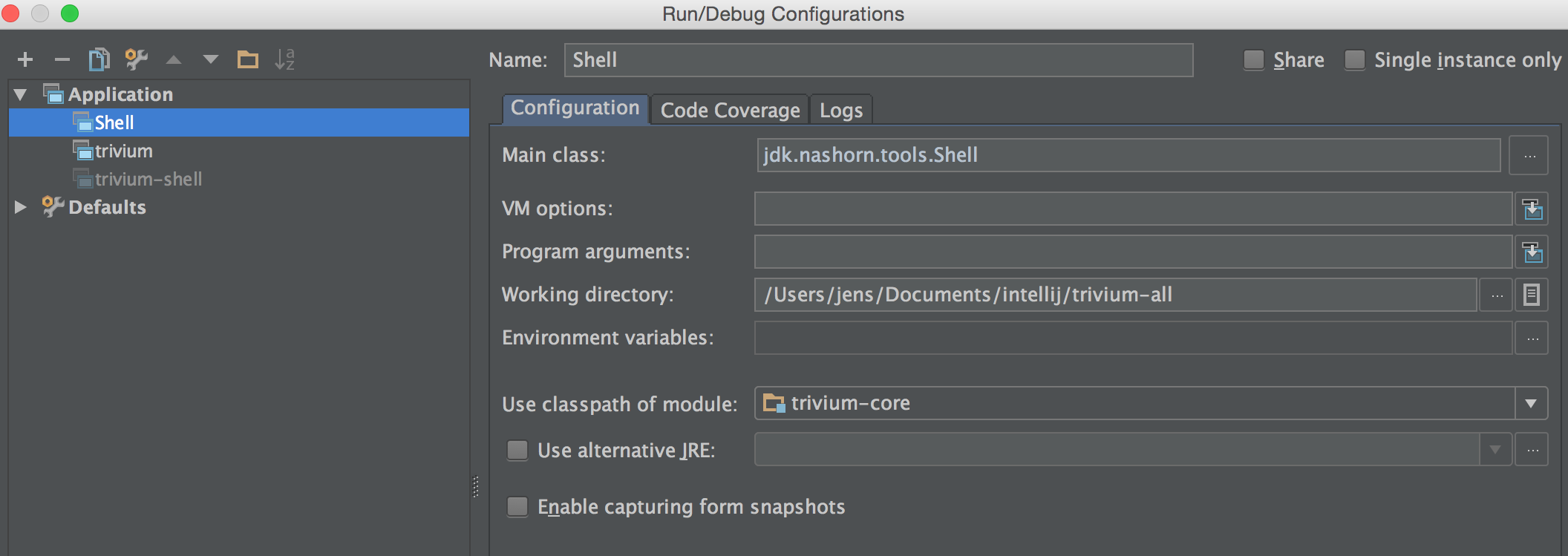
After that, the debugger starts an empty shell. What I needed from that point onwards, was to start the real application. For that, I wrote the following Javascript and put it into the project directory.
var args =["-cq","-cs","-ll","debug","-p","/Users/jens/tmp/store","-t","1m"];
Java.type("io.trivium.Start").main(args);
Including this script, the launch configuration had to be adjusted with the correct script filename.
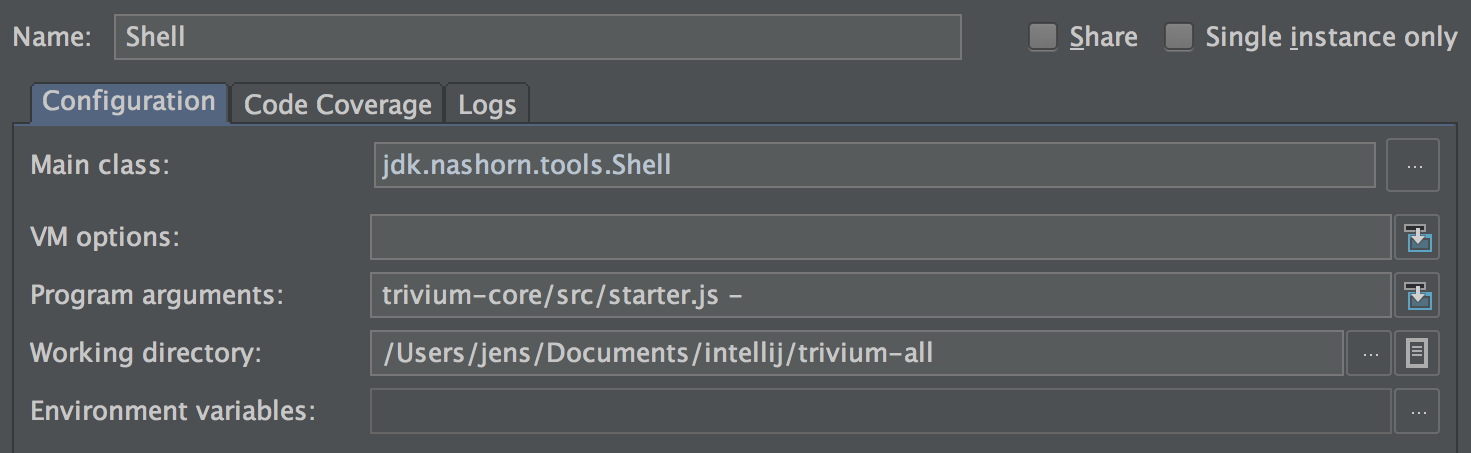
So now I could start my application through the launch configuration and in effect have a shell to interact with my code base at run-time.