Usually, schema validation in BusinessWorks is done pretty straight forward. You get an xml, known the schema and just run a ParseXml activity. The problem becomes more complicated if you have to validate a xml which you have no knowledge of which schema it derived from. In my case, I had a folder full of schemas which I had to validate the incoming xml against.
To achieve this,I came up with the following solution. This way, the java activity validates against any in the project registered schema.
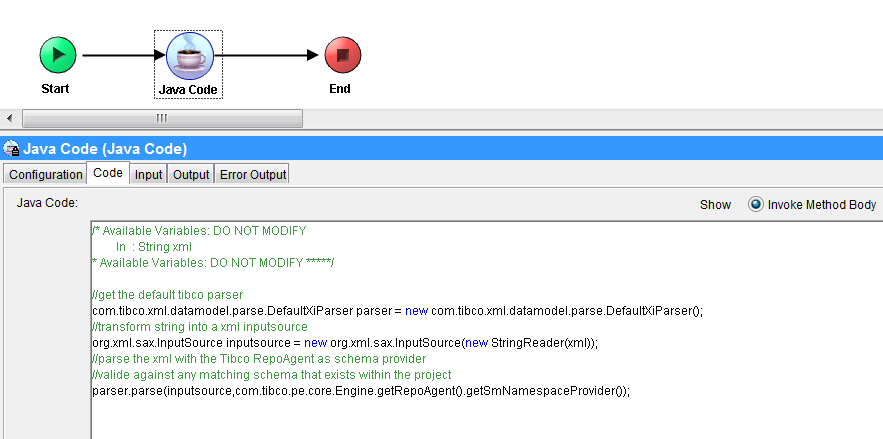
content of the java code activity:
//get the default tibco parser
com.tibco.xml.datamodel.parse.DefaultXiParser parser =
new com.tibco.xml.datamodel.parse.DefaultXiParser();
//transform string into a xml inputsource
org.xml.sax.InputSource inputsource =
new org.xml.sax.InputSource(new StringReader(xml));
//parse the xml with the Tibco RepoAgent as schema provider
//valide against any matching schema that exists within the project
parser.parse( inputsource,
com.tibco.pe.core.Engine.getRepoAgent().getSmNamespaceProvider());