In serverless architectures, as much as possible of the implementation should be done event-driven. One driver of this is using triggers whenever possible.
DynamoDB comes in very handy since it does support triggers through DynamoDB Streams. On the other end of a Stream usually is a Lambda function which processes the changed information asynchronously.
So I tried building that pattern and recognized, that it is not that straightforward to implement in cloudformation.
Here the visual overview of what I am building:
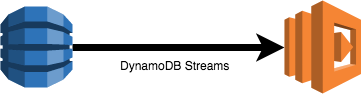
The first part of the CloudFormation template is the definition of the Lambda function which will receive the DynamoDB event stream.
EchoFunction:
Type: AWS::Lambda::Function
Properties:
Code: #actual code, which echos the incoming event
ZipFile: >
exports.handler = function(event, context, callback) {
console.log("receiving event");
console.log(event);
callback(null,"done");
};
Handler: index.handler
Role:
Fn::GetAtt: [ LambdaRole , Arn ]
Runtime: nodejs6.10
Timeout: 300
This basically just implements an echo of all incoming information.
Now the role attached to this function needs the policy to read from the event stream.
LambdaRole:
Type: AWS::IAM::Role
Properties:
AssumeRolePolicyDocument:
Version: '2012-10-17'
Statement:
- Effect: Allow #allow lambda to assume this role
Principal:
Service:
- lambda.amazonaws.com
Action:
- sts:AssumeRole
Path: "/"
Policies:
- PolicyName: LambdaRolePolicy
PolicyDocument:
Version: '2012-10-17'
Statement:
- Effect: Allow #allow to write logs to cloudwatch
Action:
- logs:CreateLogGroup
- logs:CreateLogStream
- logs:PutLogEvents
Resource: arn:aws:logs:*:*:*
- Effect: Allow #allow lambda to read from the event stream
Action:
- dynamodb:DescribeStream
- dynamodb:GetRecords
- dynamodb:GetShardIterator
- dynamodb:ListStreams
Resource: "*"
After setting up the receiving part, I needed to define a DynamoDB table. The only significant property here is the StreamSpecification. This property actually defines the trigger and configures the trigger payload. In my case, I’m only interested in the new document. It is also possible to pass the new and old document around (see here).
DataTable:
Type: AWS::DynamoDB::Table
Properties:
AttributeDefinitions: #define the field id
- AttributeName: id
AttributeType: S
KeySchema:
- AttributeName: id #use the id field as primary key
KeyType: HASH
ProvisionedThroughput: #set the throughput to 1, since this is just a demo
ReadCapacityUnits: 1
WriteCapacityUnits: 1
StreamSpecification:
StreamViewType: NEW_IMAGE
Now comes the tricky part. To actually connect the Lambda with the trigger, I had to introduce an “AWS::Lambda::EventSourceMapping”-object. This is the glue which can connect both ends.
DataTableStream:
Type: AWS::Lambda::EventSourceMapping
Properties:
BatchSize: 1 #trigger one lambda per document
Enabled: True
EventSourceArn: #trigger event from the data table
Fn::GetAtt: [ DataTable , StreamArn ]
FunctionName: #trigger the echo function previously defined
Fn::GetAtt: [ EchoFunction , Arn ]
StartingPosition: LATEST #always start at the tail of the stream
All of this combined results in DynamoDB Table which trigger a Lambda on every change event. Filtering the event stream is only possible within the Lambda implementation.
Here is the overall CloudFormation template:
[dynamo-to-lambda-cf.yml template][1]
[1]:{{ site.url }}/assets/dynamo-to-lambda-cf.yml